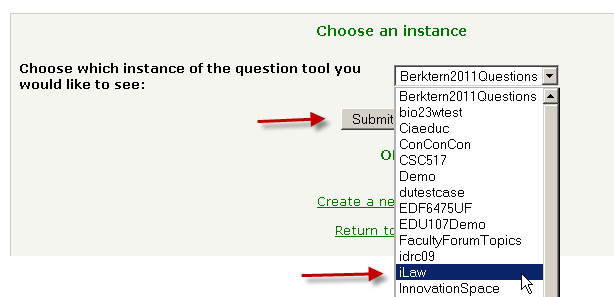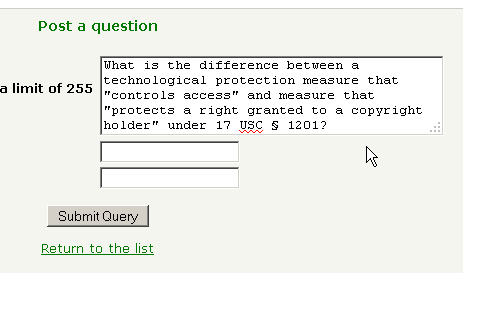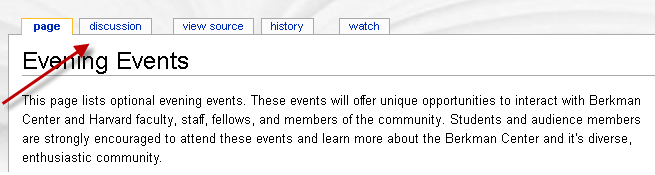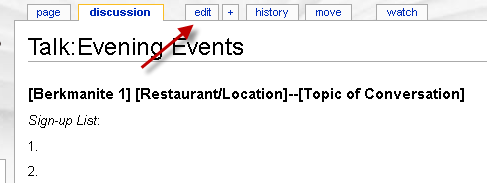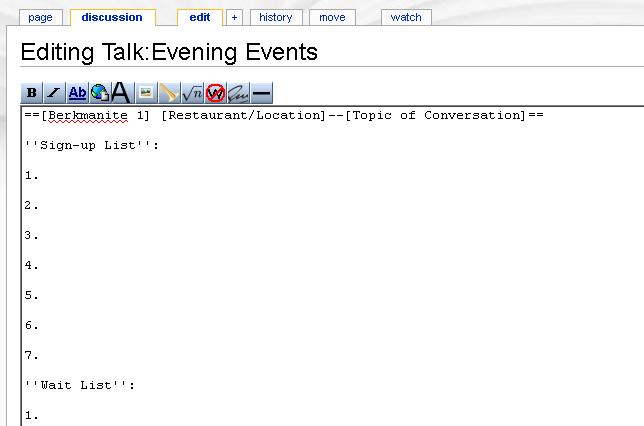How To Participate at iLaw: Difference between revisions
No edit summary |
|||
| Line 8: | Line 8: | ||
We will be setting up an iLaw instance at the start of the program, which will be monitored by students throughout the sessions. | We will be setting up an iLaw instance at the start of the program, which will be monitored by students throughout the sessions. | ||
[[Image:Demo_dropdown.png|border|frame|left]] | [[Image:Demo_dropdown.png|border|frame|left|Select "instance" (we will add an iLaw instance) and click submit.]] | ||
[[Image:Demo_instance.png|border|frame|left]] | [[Image:Demo_instance.png|border|frame|left|Click "post a question" to add questions, or "reply" to reply to questions already posted.]] | ||
[[Image:Question_post.png|border|frame|left]] | [[Image:Question_post.png|border|frame|left|Input your text and submit!]] | ||
{{clear}} | {{clear}} | ||
=="Discussion" Pages on the Wiki== | =="Discussion" Pages on the Wiki== | ||
Revision as of 13:16, 22 August 2011
Live Question Tool
Live Question Tool is a web-based service that lets audience members post questions for the speaker or for other participants. As questions are added, other participants can submit comments and cast votes for the questions they hope to see answered first. The Question Tool is hosted on Berkman's website, where it is freely available to anyone who wants to use it.
We will be setting up an iLaw instance at the start of the program, which will be monitored by students throughout the sessions.
"Discussion" Pages on the Wiki
Each page on the iLaw wiki contains a "Discussion" page (or talk page). Registered users are permitted to add and edit text to these pages. The discussion pages will be used as Sign-up sheets for events and as pages for general discussion. We encourage all participants to add questions, links to news articles, general comments, or discuss topics with one another!