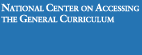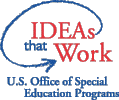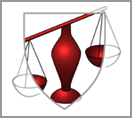|
Resources
|
Harvard Law School > Berkman Center > Open Education >
Policy, Property &
Permissions:
A Discussion
of Accessible Curriculum Materials
On-Line Resource List
eText Sources
The Online Books Page
http://www.ul.cs.cmu.edu/
A directory of books that can be freely read on the Web, plus an index to thousands of online books & text archives.
Franklin Free Library
http://www.franklin.com/freelibrary/
With an eBookMan you can access the Franklin Free Library. Search the Franklin Free library for thousands of free titles for eBookMan. Free text and HTML files can be read in the Franklin Viewer application. Select titles are also available for purchase as Franklin Reader eBooks, which means they are searchable, require less memory, and offer additional features such as the ability to place bookmarks.
The Children's Literature Web Guide
http://www.acs.ucalgary.ca/~dkbrown
"An attempt to gather together and categorize the growing number of Internet resources related to books for children and young adults. Much of the information that you can find through these pages is provided by others: fans, schools, libraries, and commercial enterprises involved in the book world."
Project Gutenberg
http://promo.net/pg/
The Project Gutenberg philosophy is to make information, books and other materials available to the general public in forms a vast majority of the computers, programs and people can easily read, use, quote, and search.
The Texas Text Exchange (TTE)
http://tte.tamu.edu/
A consortium of disability service providers who share electronic texts (e-texts) with each other. These e-texts are used to accommodate students with disabilities. The TTE also provides information on the creation and use of e-texts. The TTE maintains an online digital library of e-texts, accessible only by TTE consortium members.
The Alex Catalogue of Electronic Texts
http://www.infomotions.com/alex
A collection of digital documents collected in the subject areas of English literature, American literature, and Western philosophy.
The National Academy Press (NAP)
http://www.nap.edu/
Created by the National Academies to publish the reports issued by the National Academy of Sciences, the National Academy of Engineering, the Institute of Medicine, and the National Research Council, all operating under a charter granted by the Congress of the United States. The National Academy Press is the first publisher to provide its books entirely on-line, in full text format.
TeleRead
http://www.teleread.org/
"Teleread is a non-partisan plan to get electronic books into American homes--through a national digital library and small, sharp-screened computers-in an era of declining literacy...Many educators and librarians love the idea of a national digital library full of electronic books. But they wonder if the business community would object to the tax money spent. The answer is: TeleRead would actually benefit business by massively popularizing the use of electronic forms-and driving down the cost of processing the paperwork of consumers. The same machines that were ideal for e-books could excel for e-forms. And business is starting to catch on to the benefits here."
The Library of Congress
http://lcweb.loc.gov/
This list is not meant to be comprehensive. The resources listed provide a wealth of information on the state of digital libraries today.
Electric Library
http://www.elibrary.com/
Contains only copyrighted content from reliable sources. Electric Library will deliver full-text documents from "natural language" inquiries. Search strings are automatically spell-checked, and the reading level of each document is noted. Sources include magazines and newspapers like TIME, U.S. News & World Report, People, The Economist, Sports Illustrated, USA Today, and The Los Angeles Times; scholarly journals like the Journal of Social History, Journal of Social Psychology, American Demographics, Journal of Economic Issues, and the Journal of Educational Research. A commercial site, but a very strong resource for students.
University of Virginia's Electronic Text Center
http://etext.lib.virginia.edu/
The Electronic Text Center provides access to over 5,000 texts (1,200 of these are available for the Microsoft Reader format), including classic British and American fiction, children's literature, and books on American history. Let's
WizeUp
http://www.WizeUp.com/
Digital textbooks are professor-required, publisher endorsed content. Textbooks are supplied with the "WizeUp" application that features note-taking inside the book with full search, sort, and print capability, an integral highlighter, the ability to bookmark hyperlinks to the book, the Web, instructor notes, multimedia and more. Collaborating publishers include Wiley, Norton, Harcourt, Addison-Wesley Longman.
WebCT
http://www.webct.com/
WebCT is "courseware", a delivery system for Internet-based curriculum, assignments, assessment, etc. and has developed strategic content agreements with the following publishers: Pearson Education, including Addison Wesley Longman, Allyn & Bacon, Prentice Hall and Pearson Professional, Reference and Technology imprints; Thomson Learning, including its publishing companies Brooks/Cole, Course Technology, South-Western College Publishing, and Wadsworth Publishing; Archipelago; Bedford, Freeman & Worth Publishing Group; Cambridge Physics Outlet; Harcourt College; John Wiley & Sons; McGraw-Hill Ryerson and W.W. Norton & Company, Inc.
Audible
http://www.audible.com/
Audible's broad collection of audio books, audio magazines and daily audio digests of leading newspapers from over 100 content providers will be available for seamless PC- based playback using the Windows Media Player, representing a significant addition to the listening options available to users of Windows Media. In addition, downloaded programs are played back through the Audible MobilePlayer or MobilePlayer-Plus, 3.5-ounce, handheld playback peripherals, or through a computer's sound system.
Bartleby.com
http://www.Bartleby.com
Bartleby.com houses an online collection of copyright-free books that come with navigational and cross-referencing tools. E-book versions for personal computers or handheld devices can be downloaded for $1 per title.
Follett Software Company
http://www.fsc.follett.com/
Follett Software Company now offers e-books through a partnership with netLibrary. Users can pull up MARC records and preview netLibrary books and materials for free. Just as with a print book, an e-book that a school library purchases can be "checked out" to a device until the circulation period runs out, at which point it disappears from the device and is available for electronic circulation again.
Galaxy Library
http://www.galaxylibrary.com/
Galaxy Library offers free and fee books in many electronic formats: Adobe PDF, Everybook , Glassbook, GoReader, HTML, ION (eMonocle), MS Reader, Open Ebook, Palm, Print Copy, WindowsCE.
Rosetta Books
http://www.rosettabooks.com/
RosettaBooks claims to be the leading electronic publisher of quality
backlist books focused exclusively on the electronic medium. RosettaBooks
delivers content in a range of e-book formats compatible with all emerging
e-book platforms. MS Reader, Acrobat eBook Reader, Adobe PDF , Gemstar
REB1100, Gemstar REB1200, Peanut for Palm, Peanut for P.P.C., Night
Kitchen TK3
Open eBook Forum
http://www.openebook.org/
The purpose of the Open eBook Forum (OEBF) is to create and maintain standards and promote the successful adoption of electronic books. The Open eBook Forum (OEBF) is an association of hardware and software companies, publishers, authors and users of electronic books and related organizations whose goals are to establish common specifications for electronic book systems, applications and products that will benefit creators of content, makers of reading systems and, most importantly, consumers, helping to catalyze the adoption of electronic books; to encourage the broad acceptance of these specifications on a worldwide basis among members of the Forum, related industries and the public; and to increase awareness and acceptance of the emerging electronic publishing industry.
Specifications for the Digital Talking Book - ANSI/NISO Z39.86 - 2002
HTML version: http://www.niso.org/standards/resources/Z39-86-2002.html
PDF version: http://www.niso.org/standards/resources/Z39-86-2002.pdf
Abstract: This standard defines the format and content of the electronic file set that comprises a digital talking book (DTB) and establishes a limited set of requirements for DTB playback devices. It uses established and new specifications to delineate the structure of DTBs whose content can range from XML text only, to text with corresponding spoken audio, to audio with little or no text. DTBs are designed to make print material accessible and navigable for blind or otherwise print-disabled persons. ANSI Approval Date: 03/06/02, Status: Approved and Published Standard.
Daisy Consortium
http://www.daisy.org/
The DAISY Consortium is establishing the International Standard for the production, exchange, and use of the next generation of "Digital Talking Books". The DAISY Consortium is made up of organizations world-wide serving persons who are blind or print disabled.
World Wide Web Consortium
http://www.w3.org/
The World Wide Web Consortium (W3C) develops interoperable technologies
(specifications, guidelines, software, and tools) to lead the Web to
its full potential as a forum for information, commerce, communication,
and collective understanding.
National Library Service Fact sheet
http://www.loc.gov/nls/reference/factsheets/copyright.html
Information about Copyright Law Amendment, 1996: PL 104-197
"Under the Legislative Branch Appropriations Bill, H.R. 3754, Congress approved a measure, introduced by Senator John H. Chafee (R-R.I.) on July 29, 1996, that provides for an exemption affecting the National Library Service program. On September 16, 1996, the bill was signed into law by President Clinton. The Chafee amendment to chapter 1 of title 17, United States Code, adds section 121, establishing a limitation on the exclusive rights in copyrighted works. The amendment allows authorized entities to reproduce or distribute copies or phono-records of previously published non-dramatic literary works in specialized formats exclusively for use by blind or other persons with disabilities."
Instructional Materials Accessibility Act of 2002 (IMAA)
http://www.afb.org/info_document_view.asp?documentid=1709
Introduced on April 24, 2002 to members of Congress, the Instructional
Materials Accessibility Act of 2002 (IMAA) is intended to improve access
to textbooks for students who are blind or who have other print disabilities
in K-12 schools. The bipartisan legislation aims to ensure that instructional
materials for blind or other people with print disabilities are received
in an accessible medium at the same time as their non-disabled peers.
To this end, the IMAA will utilize technological advances to produce
an efficient system for acquiring and distributing these materials in
specialized formats, which include braille, synthesized speech, digital
text, digital audio, and large print.
Guidance for Creating Accessible Materials
American Council of the Blind (ACB)
http://www.acb.org/accessible-formats.html
"A Guide to Making Documents Accessible to People who are Blind or Visually Impaired" is available from The American Council of the Blind (ACB) at their Web site, and can be downloaded free of charge. A grant allowed ACB to develop the publication which can be purchased in print, large print, audiocassette, or braille (at minimal cost). The guide also contains links to other blindness organizations where readers can find additional resources concerning braille, large print, audible formats on tape and CD, and electronic and online publishing guidance to assure accessibility."
Text-to-Speech Supported Reading Software
CAST eReader
http://www.cast.org/udl/CASTeReader211.cfm
CAST eReader is a software tool designed to support learners of all ages who may lack the skills needed to read materials independently. The software can take electronic text content from any source and read it using synthesized speech and visual highlighting. The program's universal design features allow it to meet a wide range of needs, abilities and interests, supporting those who have difficulty reading. Available in both Macintosh and Windows versions for grade 3 to adult.
Read & Write
http://www.texthelp.com
TextHelp, now known as Read & Write, is a text-to-speech software program available in Windows format for users grade 2 to adult.
TextAloud MP3
http://www.zdnet.com/downloads/stories/info/0,,00173O,.html
NextUp Technologies' TextAloud MP3 v1.05 is a text-to-speech program that reads aloud and can save audio to .wav or.mp3 files for later listening. This easy-to-use system is great for convenient reading of files and especially for conversion of files into formats that could be transferred to a portable MP3 device, although conversion can be slow. Available for Windows 95, 98 or NT.
Tex-Edit Plus
http://www.tex-edit.com/index.html#Tex-Edit%20Plus
"Tex-Edit Plus version 4.0 is a scriptable, styled text editor that fills the gap between Apple's bare-bones SimpleText and a full-featured word processor. It's fast, efficient, and has a clean, uncluttered interface. It's also great for cleaning up text which is transmitted over the Internet." This shareware is available for Macintosh in English, German, French and Japanese. Previous versions in Spanish, Italian and Danish are also offered.
HELP read
http://www.pixi.com/~reader1/allbrowser/
HELP Read freeware has received numerous software awards and is highly recommended by many Web sites and software reviewers. Available in Windows version for grade 2 to adult.
Text Talkster v1. 0
Code It Freeware http://www.code-it.com/downloads.htm
TT 1.0 is a software application that once activated the program icon resides conveniently hidden in the lower right system tray ready for instant use. It speaks the content of the clipboard by means of an animated character after you have copied any text (i.e. e-mail, web page, text document). In simple language, it is a blue animated Genie that speaks the clipboard content. This application uses Microsoft Active X Agent© Technology. The software has been beta tested and 'talks' all clipboard content regardless of what type document it was copied from.
Acrobat eBook Reader
http://www.adobe.com/products/ebookreader/overview6.html
The free Adobe® Acrobat® eBook ReaderTM enables you to read eBooks on your notebook or desktop computer. This reader software displays eBooks with the pictures, graphics, and fonts similar to printed books. Both the Windows and Macintosh versions take advantage of system-level text-to-speech support (no synchronized text highlighting) to read the text from an eBook or PDF file. NOTE: If the Publisher grants permission to enable this feature, the legend Read Aloud will appear on the program's command bar. Clicking this command will display simple audio-player controls and will read the text aloud. The Acrobat eBook Reader also provides extensive text magnification capabilities.
Scan and Read Lite
http://www.premier-programming.com/
Offered free to schools and other non-profit training organizations
around the world. Please contact Premier Programming for more details
to see if your organization is eligible. For more information about
this promotion contact: kenneth@premier-programming.com.
Features of Scan and Read Lite include:
-
Fast Scanning and Text Recognition
-
17 Different voices
-
Adjustable Reading Speed on the Fly
-
Spell Checking with over a 100,000 Word Dictionary
-
Word processing
-
Open Existing MS-Word Files
-
Import Existing Images to Process
-
Automatic Image Rotation
-
Works with both Jaws and Window Eyes
-
Works with any TWAIN compatible scanner
-
Supports Windows 98, 2000 and Windows NT, ME
-
Magnification up to 400%
-
Different Color Schemes
Supported Reading Software with Magnification
(No Text-to-Speech Support)
eMonocle Reader
http://www.ionsystems.com/emonocle/
An Open eBook (OeB) Reader Application that Exceeds the Low Vision Requirements for both the Americans with Disabilities Act and Section 508. Installed as a downloaded application, the eMonocle Reader will offer standard features of word and phrase search with navigational controls (either keyboard or mouse commands). Page turning commands mimic the real life book turning experience; no scrolling or page manipulation is required to read text or graphics from one page to the next. Any graphic may easily be enlarged or rotated for improved viewing at a click of a button to fill the entire screen or larger than screen size for full detail disclosure.
Microsoft Reader Software for a Desktop or Laptop
http://www.microsoft.com/reader/
Microsoft Reader is a free software application designed to deliver
an on-screen computer reading experience that for the first time approaches
the convenience and quality of paper. Microsoft Reader is the first
product to include ClearType display technology. ClearType greatly improves
resolution on LCD screens to deliver a print-like display. Microsoft
Reader also pays strict attention to the traditions and benefits of
good typography. It offers a clean, uncluttered layout; ample margins;
proper spacing, leading, and kerning; plus powerful tools for book marking,
highlighting, and annotation.
(Similar to the eReader but designed for those with visual impairments)
ReadPlease 2002
http://www.readplease.com
ReadPlease will read any text on your computer screen - from your browser, e-mail, word processor or spreadsheet. Three versions are available from the ReadPlease Web site including a free, quality screen reader.
Web Talkster v3.2
Code It Freeware http://www.code-it.com/
WT 3.2 is a "talking web browser" that is released as free with an option to register. This browser takes advantage of Microsoft Agent© technology. This software application gives you the option of having the browser "talk" the text content of a web page by means of one of many available animated characters to choose from, by simply clicking the "Speak" button. In simple language, it is a talking web browser. The software has been beta tested and "talks" all formats of web sites with the exception of approx. 4% (beta test results) due to exotic programming formats and frame configurations.
WeMedia Talking Browser
http://www.wemedia.com
Different from a screen reader, the WeMedia talking browser becomes
the actual browser through which you surf the Net. Complete with large
buttons and keystroke commands for easy navigation, the browser 'speaks'
the selected text within the browser. You can go from link to link using
the up and down arrows on your keyboard, and you can either select the
text you would like to read, or let the browser read the entire page.
There's a helpful tutorial page that can help you get started, and tell
you more about how to use the keystroke commands to navigate the browser.
Jaws for Windows
http://www.hj.com/main.html
JAWS (Job Access With Speech) provides speech technology that works with your Windows 95/98/Me or Windows NT/2000 operating system to provide access to today's popular software applications and the Internet. JAWS uses an integrated voice synthesizer and your computer's sound card to output the content of your computer screen to speakers. JAWS also outputs to refreshable Braille displays. This technology provides access to a wide variety of information, education, and job related applications.
Window-Eyes
http://www.gwmicro.com/windoweyes/index.htm
Window-EyesT is our screen access program for Windows 95 and 98. Window-Eyes allows a blind or visually impaired person access to Windows and Windows applications. Window-Eyes includes a free copy of the Microsoft text-to-speech. If you are using Windows 9X and have a compatible sound card this speech is an excellent alternative to expensive dedicated voice synthesizers.
Outspoken
http://www.aagi.com/
A customizable screen reader available for both Macintosh & Windows, outspoken reads and prints to Braille all navigation elements, document, dialogs and web pages.
Text-to-Speech Supported Reading Hardware
Rio One
http://www.sonicblue.com/audio/rio/rio_one.asp
Designed as an MP3 audio player, the Rio One (like other MP3 players)
can download and playback ANY MPE audio files, including document files
saved as synthetic speech MP# files using TextAloud MP3 or other applications.
A successor to the Rio 300 - the best-selling digital audio player -
Rio One delivers up to one hour of skip-free music with 32 MB of upgradeable
on-board memory. Add flash memory for up to 5 hours of playtime.
-
32 MB of built-in memory for up to one hour of music
-
Upgradeable to 160 MB with flash memory cards (sold separately)
-
Supports MP3 and Microsoft Windows Media (WMA) formats
-
Capable of supporting future audio standards
-
USB connection for the fastest music transfers
eBookMan
http://www.franklin.com/ebookman/default.asp
Franklin Electronic Publisher's eBookMan is an electronic multi-media handheld device. Three models include a Franklin eBook Reader, an audio book player, an MP3 compatible music player, address book, date book, to-do book, and memo book, all using natural handwriting recognition. Each is equipped with a USB port for connection to a PC (optional serial connection also available) and features optional memory expansion through industry standard Multimedia (MMC) cards. With an eBookMan you can access the Franklin Free Library for free text and HTML files which can be read in the Franklin Viewer application of the eBookMan.
eBook from GemStar
http://www.gemstar-ebook.com/cgi-bin/WebObjects/eBookstore
The technology providers behind the next generation of new reading devices
from RCA, and we are a source for digital books, magazines and newspapers.
Unlike PCs or handheld computers, eBook reading devices deliver a reading
experience comparable to traditional paper books, while adding powerful
electronic features for note taking, fast navigation, and key word searches.
eBook is useful for reading in all the places you love to read and perfect
for all the material you like to read: bestsellers, fiction, all the
top genres, even popular magazines, and newspapers.
Recording for the Blind & Dyslexic (RFB&D)
http://www.rfbd.org/
Celebrating their 50th Anniversary as the nation's educational library for people with print disabilities RFB&D has a 77,000-title library of taped textbooks, reference and professional materials for people who cannot read standard print because of a disability. Internationally, they serve nearly 78,000 people with "print disabilities" (which include blindness, visual impairments, learning disabilities or other physical disabilities), and have titles available for students in kindergarten through post-graduate studies. The library includes a broad selection of titles from literature to history to math and the sciences. They also have a large selection of reference and professional materials available for members.
AFB Talking Books
http://www.afb.org/
The American Foundation for the Blind (AFB) has recorded tens of thousands
of titles for the U.S. Library of Congress onto millions of records
and cassettes. AFB's full digital and analog recording, editing, duplication,
and packaging services are now available to a whole new audience that
has recognized the reach and convenience of a spoken-word audio product.
AFB state-by-state list of laws on accessible materials for the blind:
http://www.afb.org/info_document_view.asp?documentid=360
Please send all inquiries
to: BOLD@cyber.law.harvard.edu
The Berkman Center for Internet
& Society
The Harvard Children's Initiative
Funding for the National Center on Accessing the General Curriculum is provided by the Office of Special Education Programs (OSEP) in the U.S. Department of Education. OSEP has primary responsibility for administering programs and projects relating to the free appropriate public education of all children, youth and adults with disabilities, from birth through age 21. The opinions expressed herein do not necessarily reflect the position or policy of the U.S. Department of Education or the Office of Special Education Programs and no endorsement by that office should be inferred.